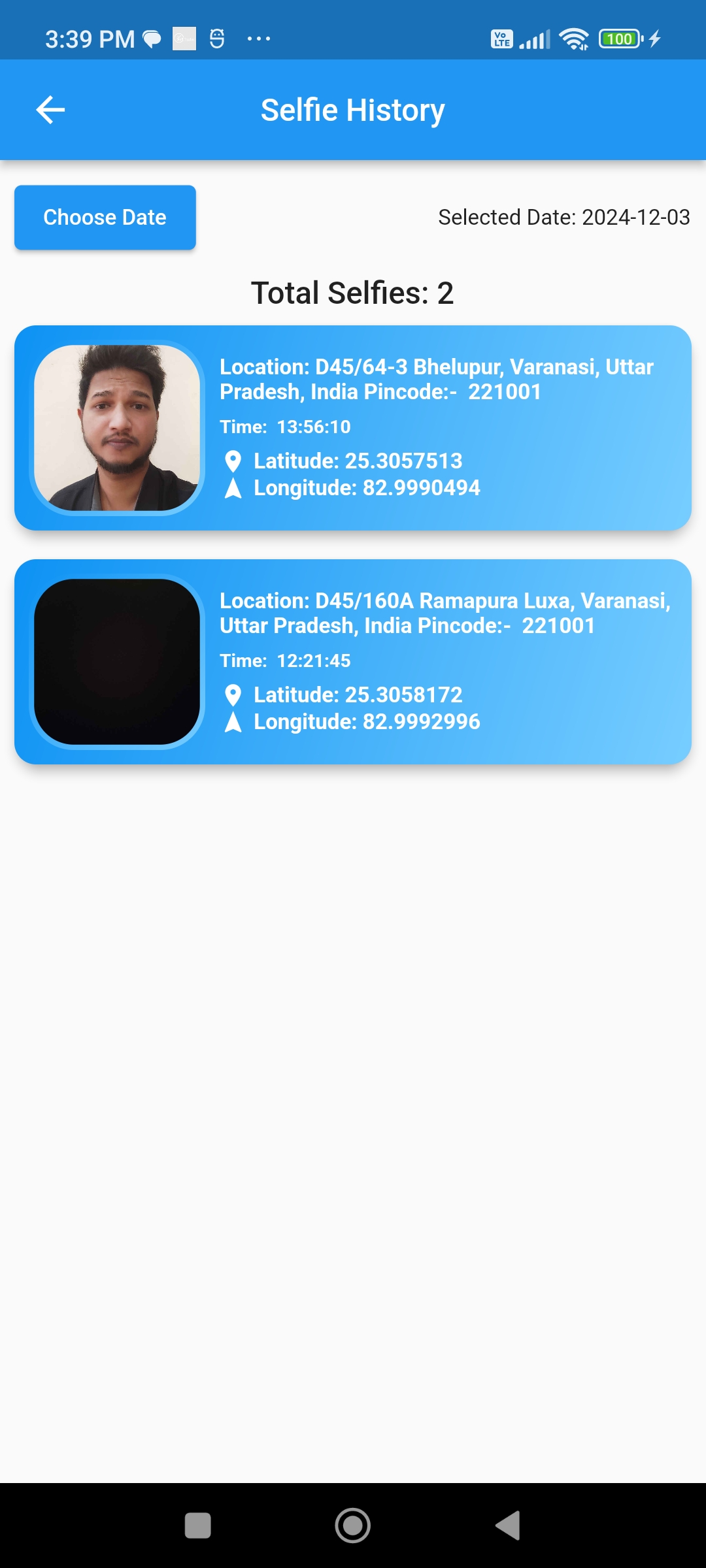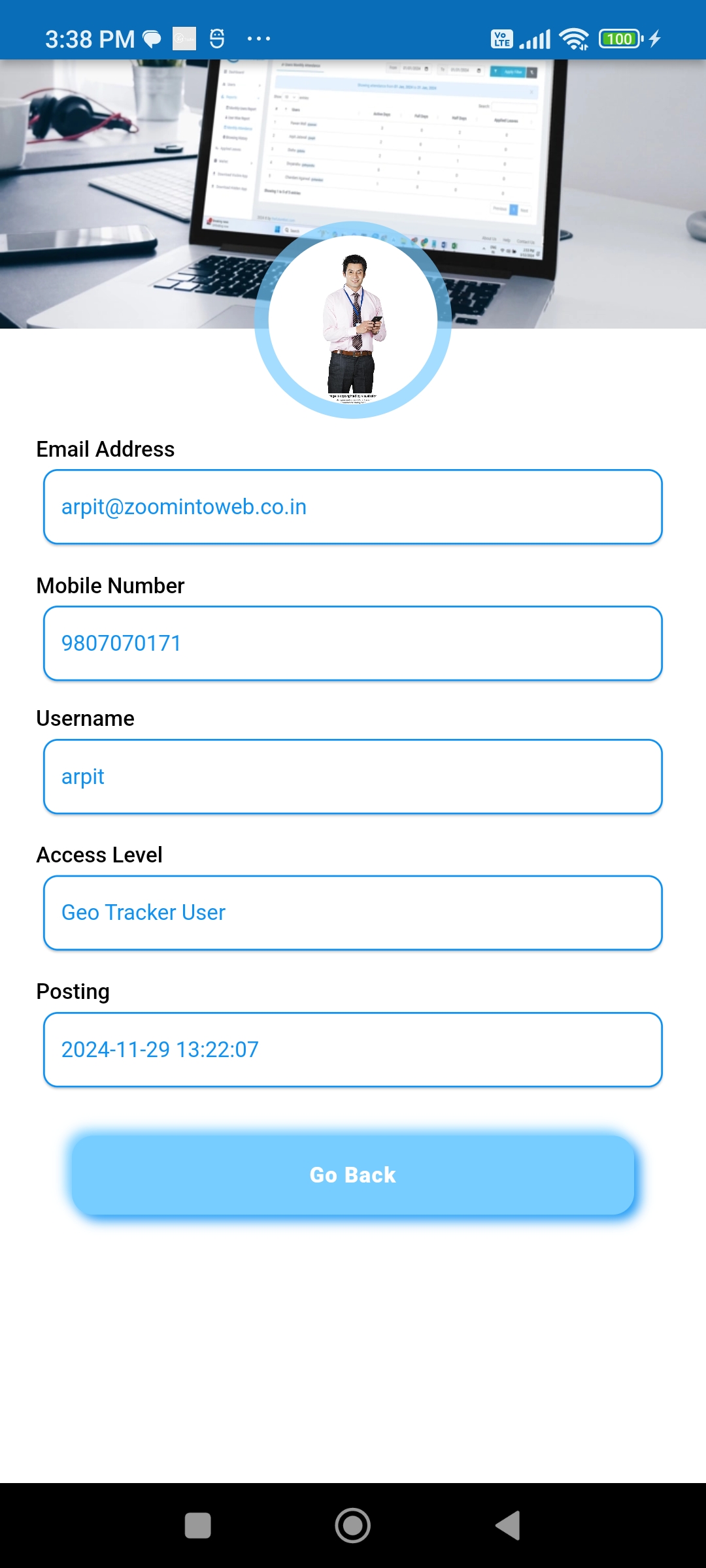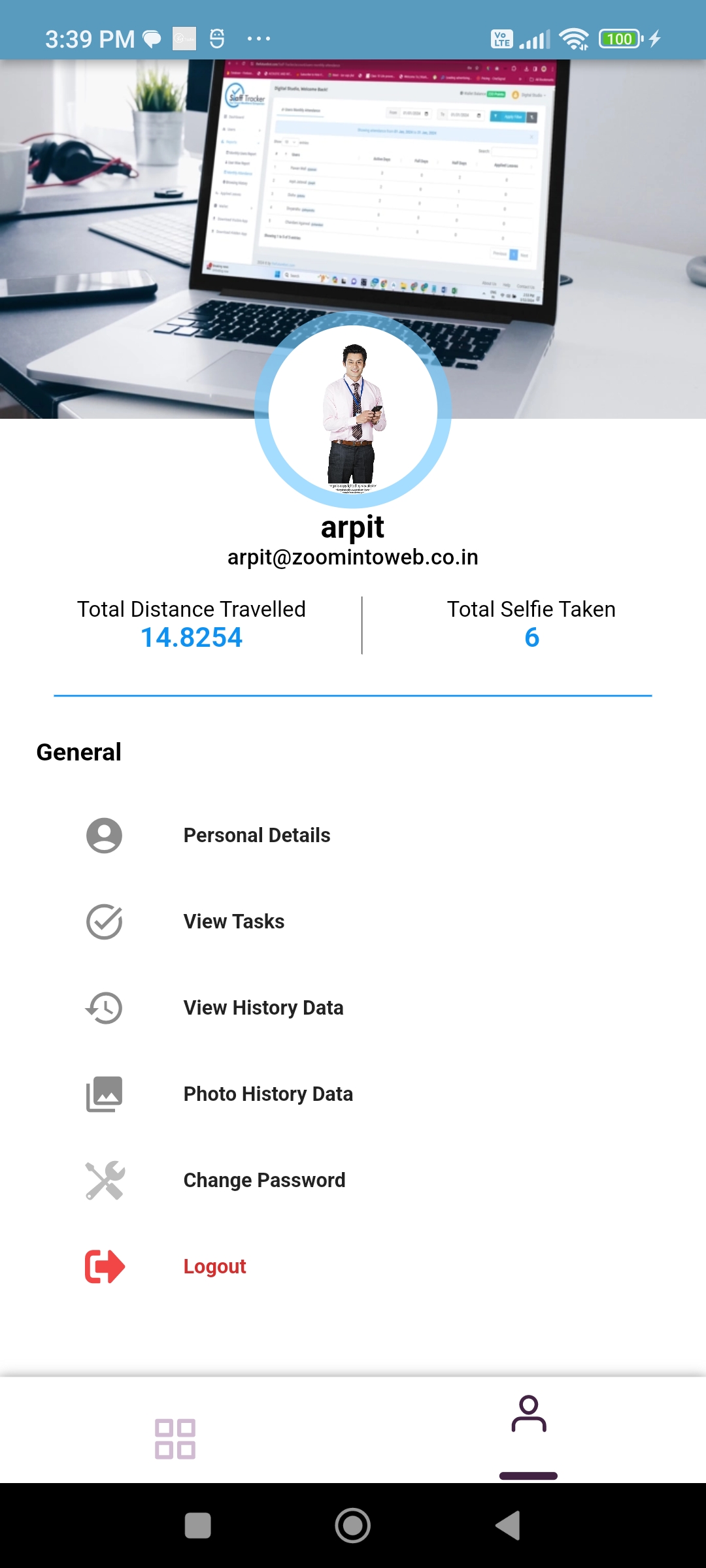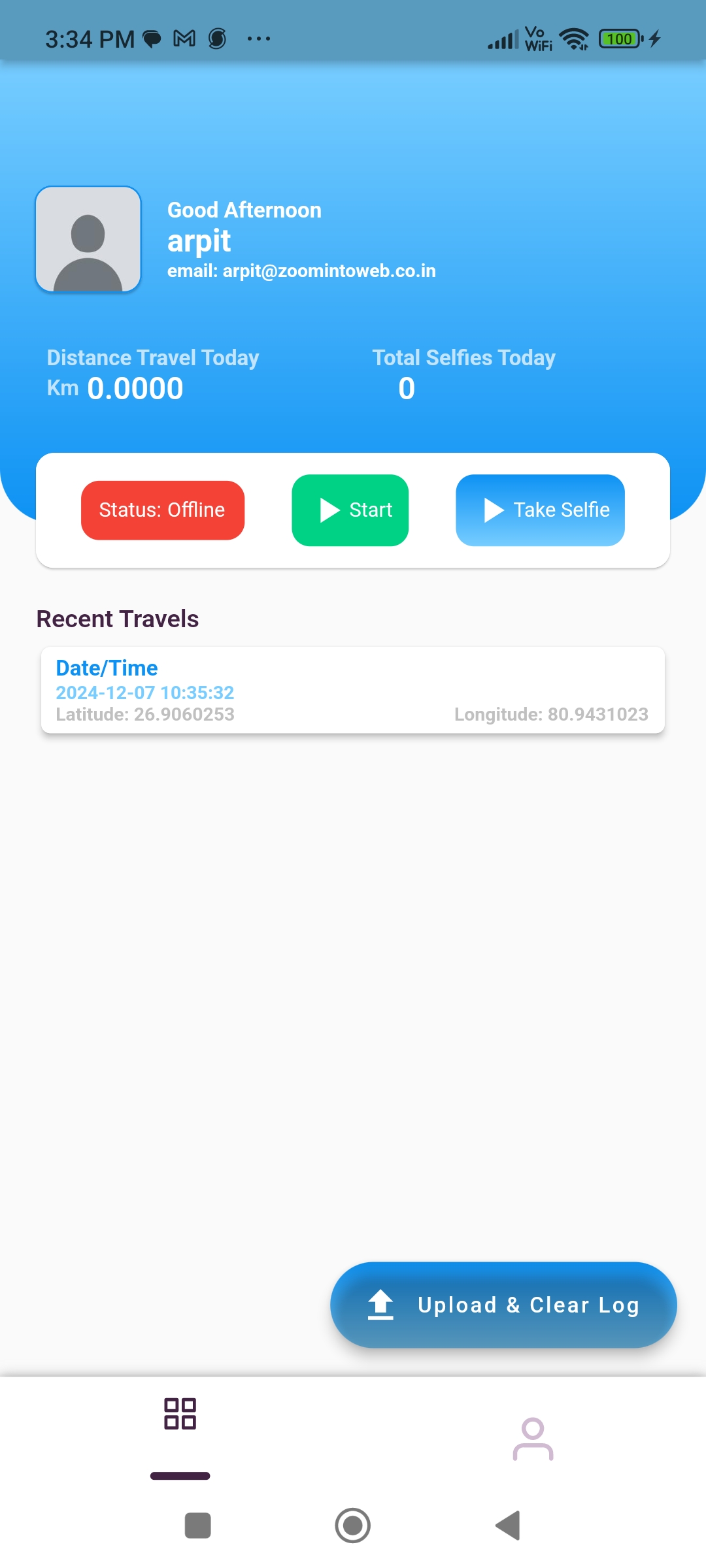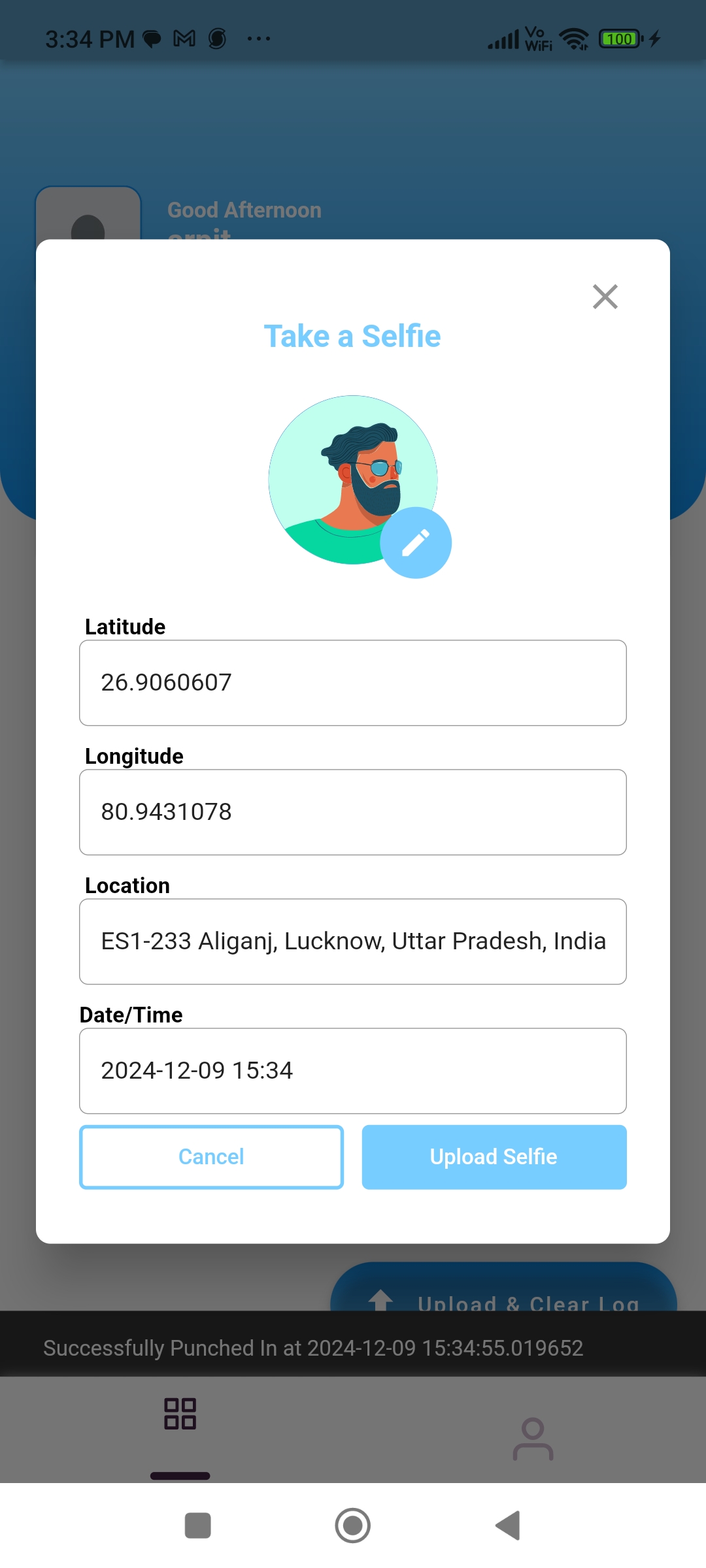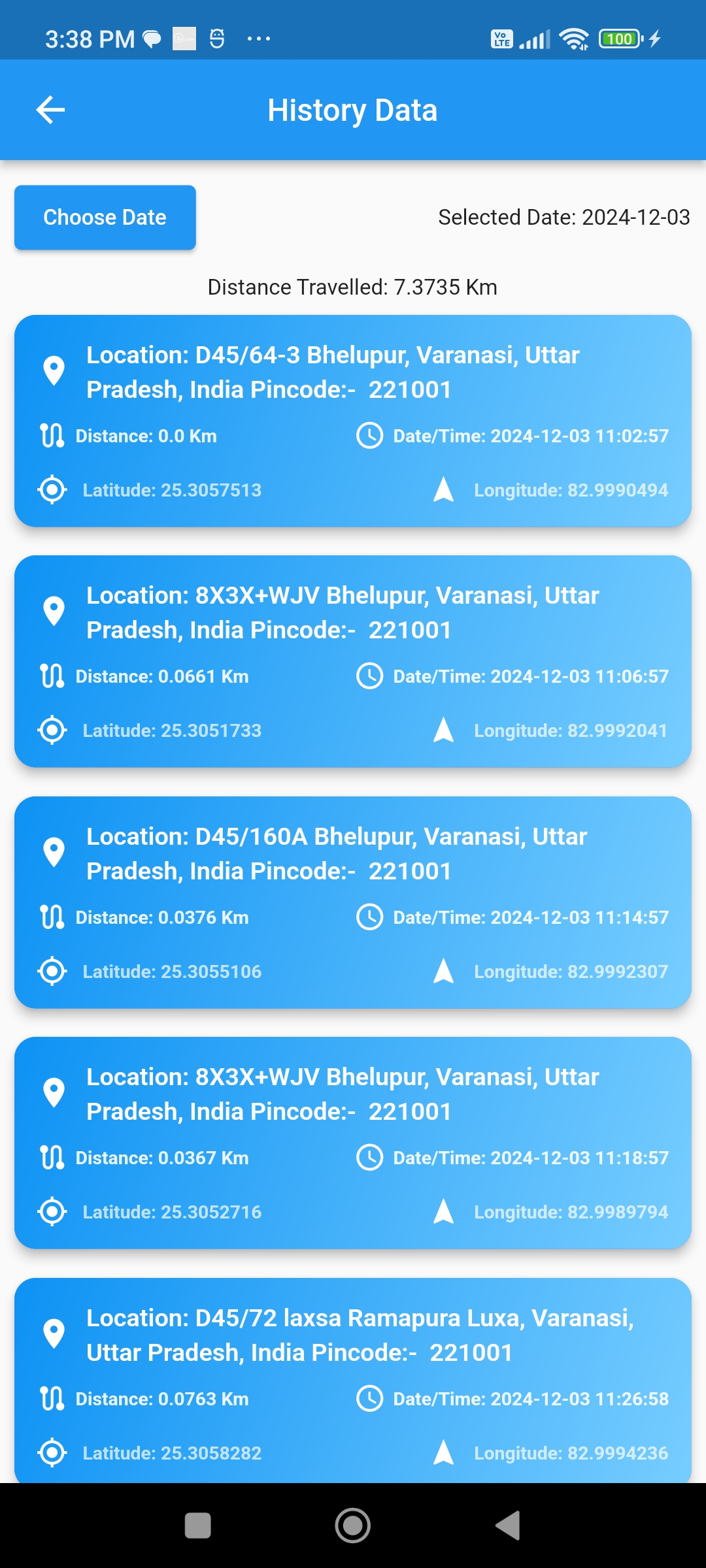Application Requirements
To run the application, ensure the following requirements are met:
- Operating System: The application is designed to run on Android Mobiles.
- Execution Rights: Make sure the user has the necessary permissions to run the APK file on their mobiles.
- Internet Access: The application requires an active internet connection.
With these basic requirements met, users can simply install the staff_tracker_standalone.apk file to launch the application. The application will get installed on the mobile phone. From there, they can interact with the application.
- User Login In this screen, the user will enter their login details.
- Admin/Manager Access Only admins or managers can log in to this application. Employees cannot log in.
- Username and Password Users need to fill in both the Username and Password fields.
- Default Credentials The default CRM admin and mobile admin username and password are both admin. If you haven't changed them, these credentials will work.
- Forgot Password If you need to reset your password, click on "Forgot Password" to reset it using your email address.
- Task Management Assign, track, and manage tasks efficiently using integrated task management tools.
- Selfie History Access a comprehensive log of all selfies captured by users, aiding in activity verification and tracking.
- Take Selfie Enable users to capture and log selfies directly through the application, ensuring real-time activity verification.
- Profile Page Manage and update user profiles, including personal and contact details, in one convenient location.
- Geo Tracking Dashboard Visualize user movements, travel logs, and activity data through an intuitive and detailed dashboard.
- GPS Travel Log Dashboard Track detailed travel logs, including routes, timestamps, and distances, using GPS-based data for accurate monitoring.